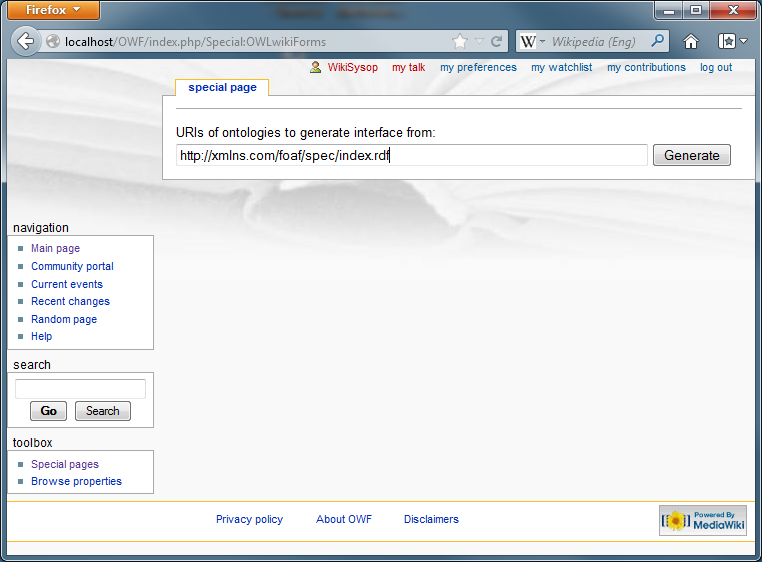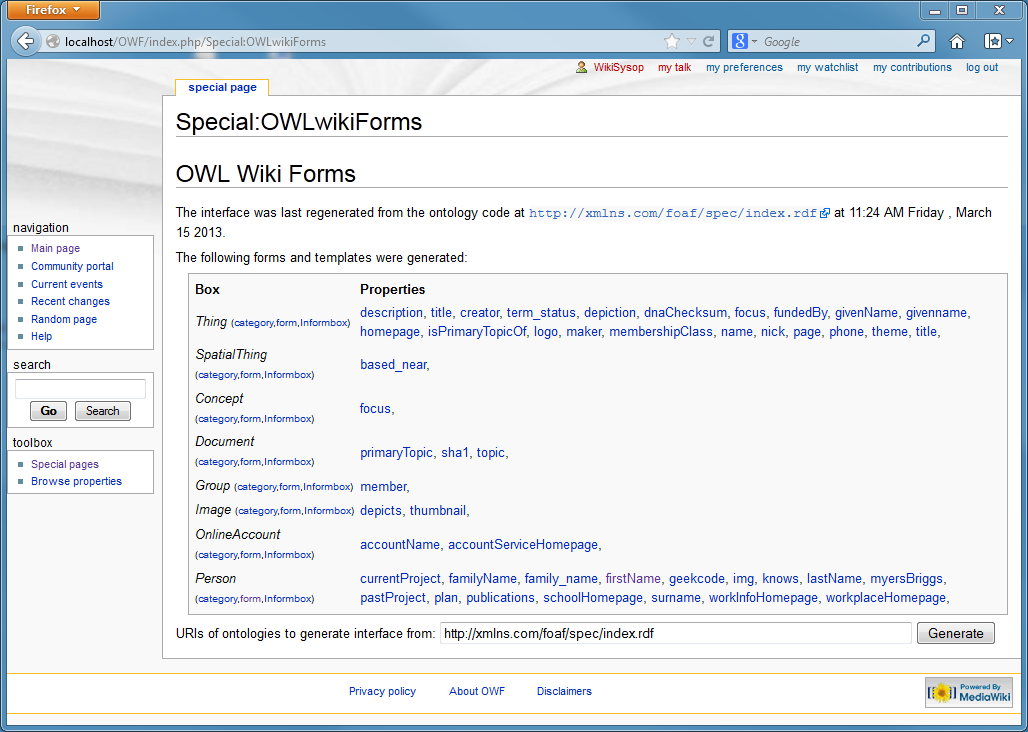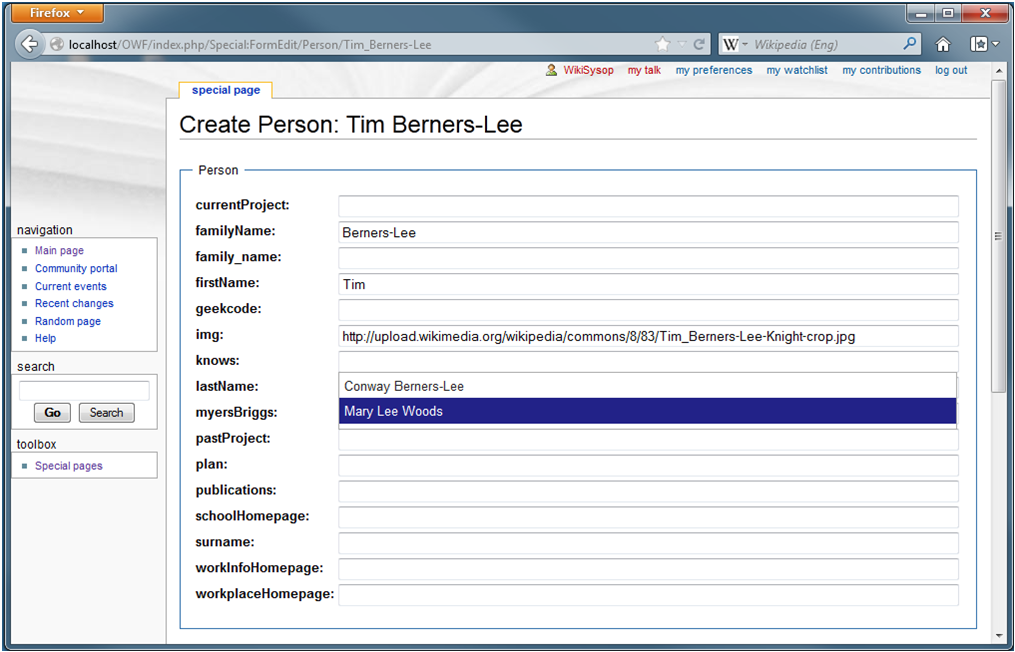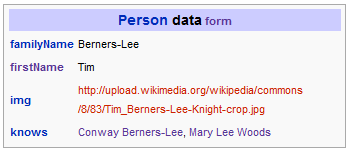Difference between revisions of "OWF user manual"
Jump to navigation
Jump to search
(start structure with initial outline and images) |
(Text →Enter URIs) |
||
| Line 2: | Line 2: | ||
== Enter URIs == | == Enter URIs == | ||
| + | |||
| + | After installing OWL, start a session by going to the '''Special:OWLwikiForms''' page on your wiki. In the field "URIs of ontologies to generate interface from", enter a list of URIs separated by commas. The the list is entered, click on "Generate". OWF will then generate an interface for the ontologies that the files at these URIs define. | ||
[[Image:OWFspecStart.png]] | [[Image:OWFspecStart.png]] | ||
Revision as of 19:32, 10 March 2013
Welcome to the OWL Wiki Forms user manual. This page offers instructions for OWL Wiki Forms in the form of an example interface creation session. It has a sequence of screen dumps with explanations. Users should be able to replicate this session after an OWL Wiki Forms v0.2 installation.
Enter URIs
After installing OWL, start a session by going to the Special:OWLwikiForms page on your wiki. In the field "URIs of ontologies to generate interface from", enter a list of URIs separated by commas. The the list is entered, click on "Generate". OWF will then generate an interface for the ontologies that the files at these URIs define.